Military personnel, veterans, and their families can all enroll in the Tricare health insurance program. Members of the military and their families (active duty, Guard, and Reserve) who qualify for this program receive full medical coverage.
TRICARE’s Military Health System (MHS) makes use of a patient portal called MHS Genesis Patient Portal. It’s a safe place where TRICARE members may talk to their doctors and view their medical records online. The goals of the MHS Genesis Patient Portal are to increase patient participation, facilitate better two-way communication between patients and their healthcare professionals, and simplify many common administrative procedures.
Patients covered by MHS have access to their medical information, lab results, appointment scheduling, medication refill requests, and encrypted communications with their doctors through the MHS Genesis Patient Portal. The portal gives patients a streamlined and easy way to monitor their health, have access to vital healthcare data, and take an active role in their own treatment.
The MHS Genesis Electronic Health Record System, of which the Patient Portal is a part, seeks to update and enhance the military’s healthcare delivery system. It promotes effective healthcare management by using cutting-edge technology to protect the privacy of patients’ medical records and maintain the confidentiality of patient communications.
Patients who are covered by TRICARE can benefit greatly from the MHS Genesis Patient Portal because it allows them to take an active role in their care, have access to critical resources, and have productive conversations with their healthcare teams.
To sign up for the TRICARE MHS Genesis patient portal, you will need to follow these steps:
- Visit the MHS Genesis patient portal website. You can access it by going to https://patientportal.mhsgenesis.health.mil.
- Click on the “Sign Up” or “Register” button. The exact wording may vary, but it should be a prominent option on the homepage.
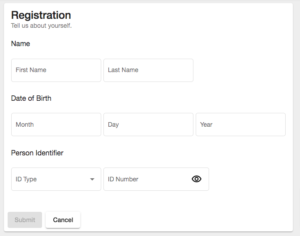
- You will be taken to the registration page. You will need to provide some personal information to verify your identity. This may include your full name, date of birth, Social Security Number (SSN), and contact information.
- Create your username and password. Follow the instructions provided on the registration page to create a unique username and a strong password. Make sure to choose a password that meets the specified criteria (such as including a combination of letters, numbers, and special characters).
- Set up security questions. Select a few security questions and provide answers to them. These questions will help verify your identity if you forget your password or need to reset it in the future.
- Review and accept the terms and conditions. Carefully read through the terms and conditions or user agreement for the patient portal. If you agree to the terms, click on the checkbox or button to indicate your acceptance.
- Complete the registration process. Once you have filled out all the required information, double-check for accuracy. Then, click on the “Submit” or “Register” button to complete your registration.
- Access your account. After successful registration, you will be directed to the login page. Enter your username and password to access your TRICARE MHS Genesis patient portal account.
Explore the features. Once logged in, you can navigate through the patient portal to access various features such as scheduling appointments, viewing medical records, messaging your healthcare team, and more.
If you encounter any issues during the sign-up process or need assistance, it is recommended to contact the MHS Genesis help desk or consult the support resources available on the patient portal website.
Tricare MHS Genesis Patient Portal Login Guide
- Go to the MHS Genesis patient portal website again: https://patientportal.mhsgenesis.health.mil.
- Look for the “Login” or “Sign In” button on the homepage and click on it.
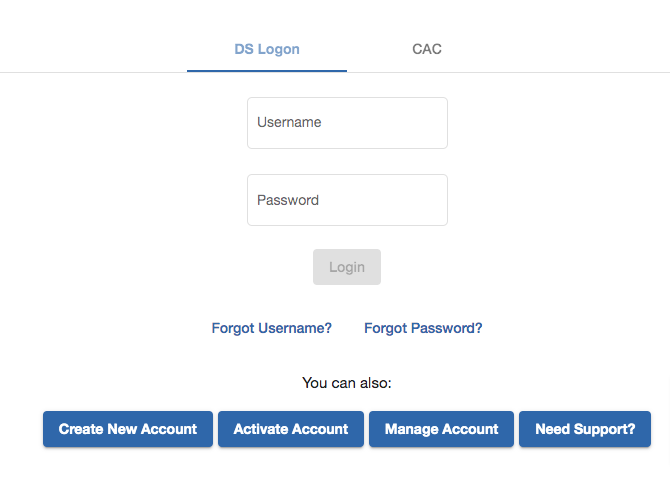
- Enter your username and password in the designated fields.
- If prompted, complete any additional security measures, such as entering a one-time password (OTP) sent to your registered email or phone number.
- Click on the “Login” or “Sign In” button to access your TRICARE MHS Genesis patient portal account.
- Once logged in, you can navigate through the patient portal to explore its various features, such as viewing medical records, scheduling appointments, communicating with your healthcare team, and more.Remember to keep your username and password secure and not share them with anyone. If you encounter any issues with the sign-up or login process, it is recommended to contact the MHS Genesis help desk or refer to the support resources available on the patient portal website.
- Witham Patient Portal Login – Witham.org - August 17, 2023
- Glens Falls Hospital Patient Portal Login – Glensfallshospital.org - August 17, 2023
- VMG Patient Portal Login – Valleyhealth.com - August 17, 2023
